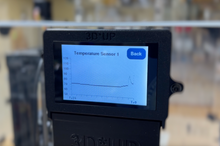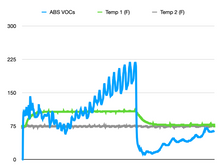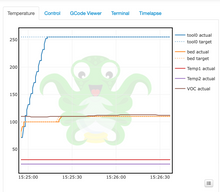3D Printer Temperature and Air Quality VOC Logger - Works with Any Enclosure
Regular price
$170.00
Sale
Purchase with any enclosure for an automatic $20 Discount
The heat is on.
As hot as blue blazes.
Like a cat on a hot tin roof.
For serious 3D printing enthusiasts, the temperature is critical. If your aspirations include 3D printing parts that won’t melt in the back seat of a car, the first step is maintaining a constant and correct temperature in your enclosure. There’s nothing worse than waking up and checking a long-running 3D print only to find a pile of spaghetti or a giant blob or a piece warped out of recognition. What went wrong and when? The first thing to investigate, the first probable cause of the problem, is a temperature swing.
This is where the touchscreen sensor comes in: it logs the last 24 hours of temperatures in two different locations. At 3D UPfitters, we use it to track the ambient temperature in our print room and compare it to the temperature inside the enclosure, but you could just as easily place two sensors in different spots inside the chamber to fine-tune your prints.

Air Quality/VOC Sensor
But what good is consistent printing if your home or work environment is flooded with hazardous fumes from melting plastic? The SGP30 VOC sensor reads air quality values from inside enclosure, where you can wait until your filter has cleansed the air before opening the door, or outside the enclosure to monitor the effectiveness of your vent or air filter. It measures TVOC (total volatile organic compound) in parts per billion, but is not a calibrated laboratory-grade device. That being said, there is a 12-hour calibration period described the manual that exposes the sensor to clean air and creates a baseline for the most accurate readings possible.
Octoprint Support
For you Octoprint fans the temperature and VOC readings can now be integrated right into your running prints. The plugin can be downloaded and installed from this archive file, but is not yet in the master Octoprint database.

Installation
Select installation options from the pulldown in the product description.
Pair with 3DUPFitters Enclosure
If you purchase an enclosure from us along with the temperature logger the default recommended location is on the top of the left or right side near the front. Holes will be predrilled so you can just mount the device with two screws.
Other Installation Options
The temperature sensors are on long cables that can reach the inside of the enclosure, so you can leave the touchscreen on the table outside of the enclosure and pass the sensors inside the enclosure (or leave one sensor outside for the room temperature.) Alternatively, you can mount the touchscreen on the outside of your enclosure by drilling holes and passing the sensors into the enclosure that way.
Download the drill template STL.
Includes
-
Touchscreen
-
Dual channel temperature sensors
- VOC (Air Quality) Sensor
-
SDCARD
-
Binder clips
-
External sensor cable organizer
-
USB-C to USB-A power cable
-
User Manual